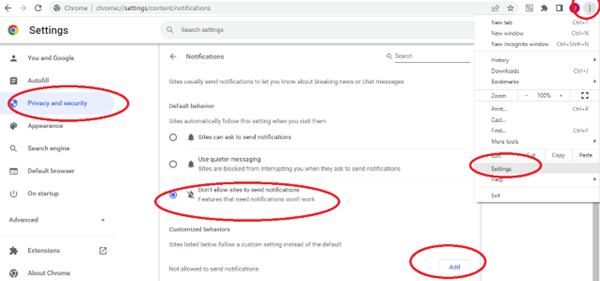- [email protected]
- Monday-Saturday 9:00 - 17:00
Save two hours per day by turning off notifications.

The most useful features of Windows 11.
31/05/2022
The Top Phishing Attack Scams to Beware of in 2022
07/06/2022Time is a limited resource and time is money as the saying goes. There are many ways to get back time and become more effective. In this article we tell you one of the simplest ways to gain back control over your time by switching off those pesky notifications on your email, web and phone.
Why would turning off notifications save time you ask? There is a belief that being able to multitask is a sign of being a high performer. This is far from the truth. Every time we move our attention from one activity to another it take many minutes to readjust our mind to adapt to the new task. Switching back and forth dozens of times per day will waste hours. The most efficient and effective use of our time is to focus on one task till completion then move to the next . see here: https://www.apa.org/topics/research/multitasking and here https://www.completeorder.com.au/resources/facts-and-statistics
Now this is where notifications become the enemy. We start on a task then become distracted by the pop up notification for a new email, or a facebook notification. Many websites also sneak in their own notifications for further distractions. Then you take you mind off your current task and pay attention to something that is probably less important.
Our recommendation is to switch off all notifications. You may be wondering how these notifications even came into being. Well firstly many sites and especially facebook switch on notifications by default. They do this because your attention is their revenue . The more you look at facebook or the web, the more ads are presented and the more money they make. No wonder notifications are so prevalent. Time to stop giving your attention away.
Well here is where to start.
Turn off all App Notifications.
This setting will stop programs in windows from allowing popups.
- Select Start , then select Settings .
- Select System > Notifications & actions.
- Turn off all notifications or turn off notifications for selected programs.
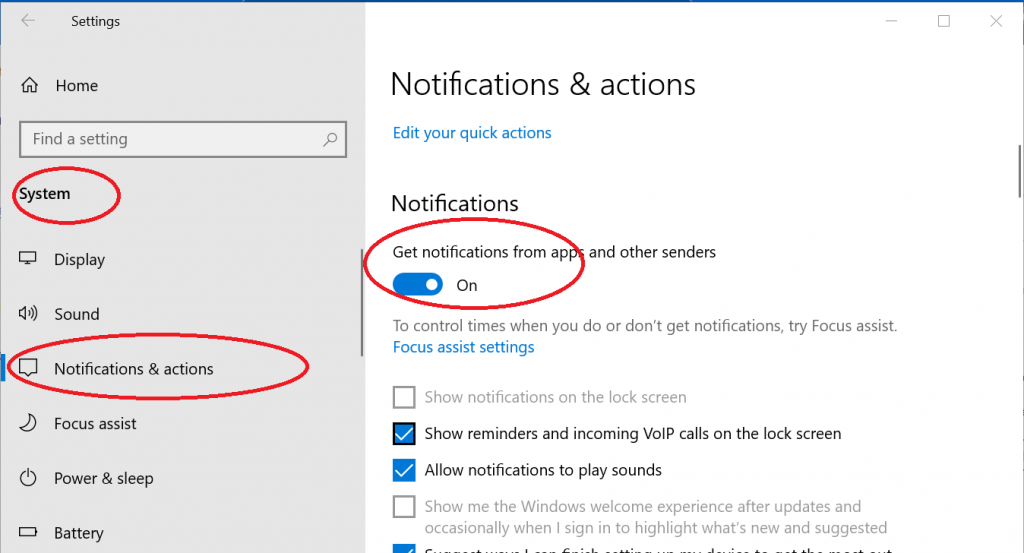
Turning off notifications in Outlook.
Select File > Options > Mail.
Under Message arrival, select or clear the Display a Desktop Alert check box and then select OK.
More info here https://support.microsoft.com/en-us/office/turn-new-message-alert-pop-up-on-or-off-9940c70e-b306-442e-a856-d94b20318481
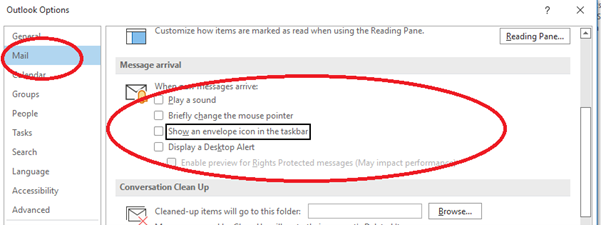
Turn off Notifications in gmail
You can get email notifications on Google Chrome, Firefox, or Safari when you’re signed in to Gmail and have it open in your browser.
Note: You won’t see any notifications if you turned off all notifications for your browser.
- On your computer, open Gmail.
- In the top right, click Settings and then See all settings.
- Scroll down to the “Desktop notifications” section.
- Select New mail notifications on, Important mail notifications on, or Mail notifications off.
- At the bottom of the page, click Save Changes.
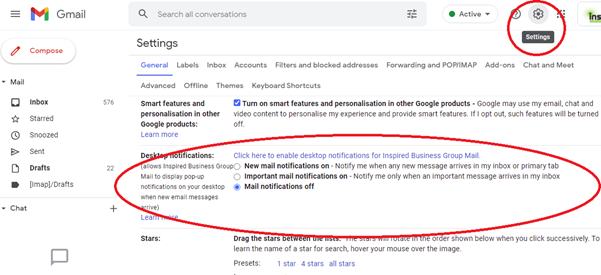
Turn Off facebook notifications
iPhone
- Tap Notifications, then tap Facebook.
- Tap next to Allow notifications to turn notifications from Facebook on or off.
Android
- Go to your device settings.
- Tap Apps and notifications.
- Tap Facebook, then tap Notifications.
- Turn notifications from Facebook on or off.
More information here: https://www.facebook.com/help/103859036372845
Web Browser
To turn off notification in your browser
- Click account in the top right of Facebook.
- Select Settings & privacy, then click Settings.
- Click Notifications on the left-hand side.
- Scroll down to How you get notifications and click Browser.
- Turn off browser notifications
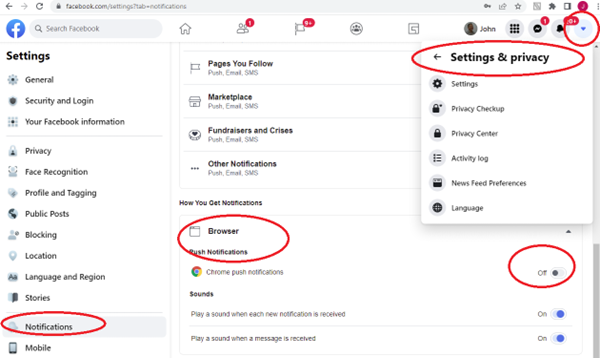
Turn off Browser notifications in Chrome
- In Chrome, click the three vertical dots in the top right of the window,
- then click Settings. Scroll down to “Privacy and security”
- and click on Site Settings.
- Scroll down to “Permissions” and select Notifications.
- Either turn off all notifications or add a specific site to the do not notify list.