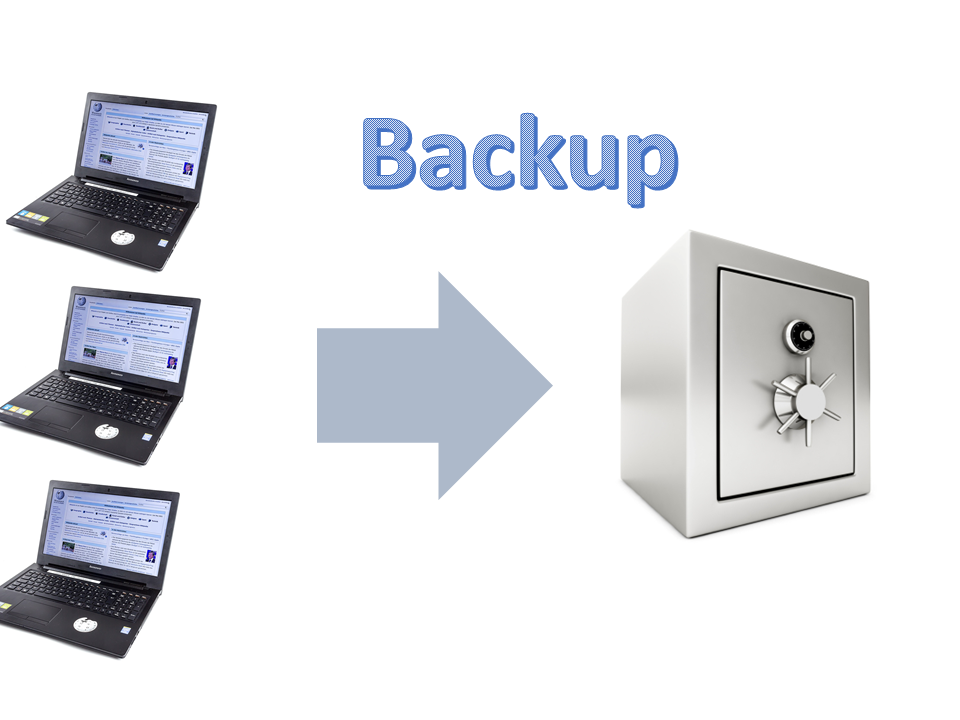- [email protected]
- Monday-Saturday 9:00 - 17:00
Why Multi Factor Authentication -MFA is essential

Five reasons why we recommend Microsoft Office 365 for email.
12/11/2019
The importance of Backups
23/12/2019MFA stands for Multi-factor Authentication. Instead of relying just on a user name and password to access a website , email or database, an additional check is made to confirm that it is you who are signing in and not a fraudster.
Why MFA is essential.
User names and passwords are no longer adequate to protect information on the internet. Hackers are using very imaginative ways to steal usernames and passwords and they will use these details to commit fraud on line by accessing your accounts. Sending out Phishing emails to trick people into providing passwords has become rampant. Hackers have also stolen passwords from major businesses and are selling these details on the Dark Web
Multi factor authentication, protects you in the event a hacker acquires your password.
There are several different MFA methods
• SMS code sent to your phone or via email.
• Biometrics – Fingerprint or facial recognition
• Authenticator apps – An app on your phone generates a changing code.
This means that hackers will have a very hard time trying to sign in. They may have the password but gaining the MFA code will be almost impossible as the code is randomized and changes every few seconds.
How it helps
Multi factor authentication is useful in case a victim falls prey to a hacker’s phishing link. This means that if the user does end up clicking on a phishing link and the hacker does acquire passwords or other sensitive information they cannot use that information to access your accounts
As we mentioned above major businesses have fallen prey to hackers and it is very likely your email address and passwords on these sites has been on sold on the dark web. To check if your email address has been compromised go to https://haveibeenpwned.com/ and enter your email address there.
Multi factor authentication can help protect your accounts from hackers if you use the same password for multiple accounts. MFA will protect those accounts so even if the hacker has the password and attempts to access many different sites using the same email address and password from the compromised site.
Although passwords are still required, you can protect yourself by adding MFA access to all your email and important apps.
To inquire about turning on MFA for your email and apps please call us on (03) 9555 4986 for a free initial consultation.