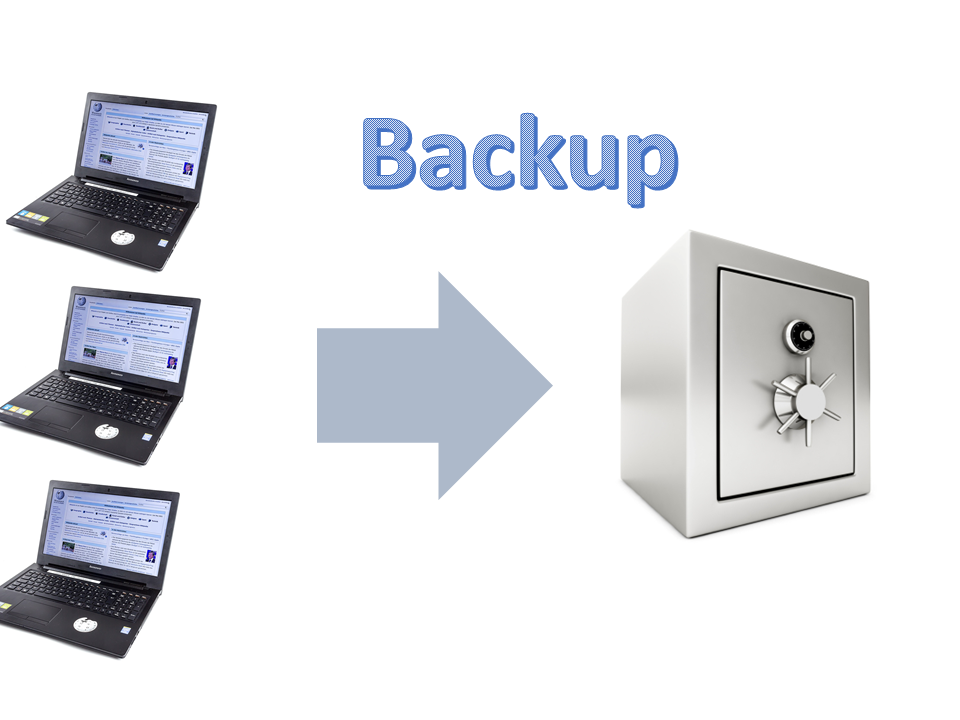- [email protected]
- Monday-Saturday 9:00 - 17:00
Working from Home? – take this 5 point security checklist.

Three reasons why cloud is more secure than your server
27/12/2019
The most useful features of Windows 11.
31/05/2022Working from home has certainly taken off in the past month because of the COVID -19 lock down. Staff members lucky enough to have their own laptop will already be set up with full access to everything they need to work, including corporate security protection and secure access to work systems. However, because of the haste in setting up home working arrangements most people don’t have this luxury and will be using their own home PC’s or personal laptops.
This obviously raises some concerns about the security and protection of home computers as they probably won’t be as secure as corporate systems. It is therefore quite important to check a few basics when using personally owned computers to access work systems. Here is our 5 point check list and set of recommendations for keeping safe on line when using home PCs in a work from home setting.
1. Make sure your system is up to date
Out of date systems are a security risk because hackers are aware of exploits or gaps in the older systems that they will use to run viruses and hack passwords on your PC. To check whether the home system is up to date in Windows 10 type in “Updates” in the search box. This will bring up the Windows Update menu and advise you on the status. Click on Check for Updates if the system isn’t up to date.
Please note that Windows 7 supported ended in January this year so any home systems running Windows 7 must not be used as a work from home PC.
2. Make sure you have valid security software.
Computers need to run and be up to date with appropriate security software. Older home PC’s may be running with outdated security software that is past its’ subscription date. Fortunately Windows 10 now comes with it’s own built in Windows Defender software so there is no reason to be unprotected. The good news is that the Windows Defender software is now as good as paid versions so it isn’t necessary to purchase add on security software any more.
To check the security status of the home PC type in “Windows security” in the search box. This will provide a quick status of the security on your PC
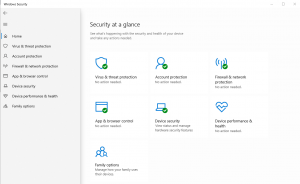
3. Keep personal and business separate.
It is strongly advisable to maintain a separation between your work and personal files and communication. The best set up is to have a remote access to the work PC or systems using VPN and remote desktop software so that all work is actually undertaken on the work systems. No information or communication is actually saved or stored on the home PC.
If the computer is shared with other members of the household it is important to create a separate user log in with password protection to prevent other members potentially gaining access to business information.
Never use personal email addresses to send work home or communicate with clients. This adds the risk of leaking information outside the business. In the accounting profession it is illegal to send any information containing tax file numbers.
4. Keep work files off your home PC
Do not download or store company information on your home PC. There are several ways of achieving this. As mentioned in point 3 above is to use remote desktop software to connect into the work system so all work and data is kept on business computers. If file sharing systems like Sharepoint, OneDrive or Dropbox are used then either use the web versions or set then up with on line sync only so that all data is kept in the cloud and is never saved onto the local PC.
Do not use or allow personal versions of Dropbox to be used as once the data is saved onto the local system it cannot be withdrawn or deleted remotely and will remain in possession of anyone who uses that computer
5. Make sure all staff members are security aware and have up to date training.
On line fraud is big business and the attacks are unrelenting. There is a barrage of phishing emails designed to trick users into providing their passwords. Make sure every-one is aware of potential fraud and is trained to check before clicking any suspicious links. Conssider subscribing to the government security alert service at https://www.staysmartonline.gov.au/alert-service. Also check out the blog on how to spot a scam email at https://excelero.com.au/8-ways-to-spot-a-scam-email/
All of these measures are important to protect our clients from computer problems and are part of the value you receive with the Complete IT Support Service.
Call us on (03) 9555 4986 for further information or contact us via the contact form about our Complete IT service and how it can help you stay secure when working from home